Hello friends welcome to yet another post on www.techrajput.com and in today's post I am going to explain the process through which you can easily access your prepaid reward card details and take necessary action on it like updating the card details and get help on your transactions:-
If you have no idea about Capterra, G2 crowd as well as Reward card please go through my below post first you will get to know about it and how to make money using them:-
So now you have got a reward card from any site let it be Capterra or G2 Crowd and you have redeemed it as well (if not and you want to know the process of redemption please see the video from the bottom I have explained it in detail) and now all you got is your card no. and necessary details using which you can pay for your daily accessory on Amazon but suppose you made any transaction somewhere and it got stuck then who is going to provide the necessary support to you?
Do you even know who is the card issuer?
Who will resolve your query and how can you get support on your transaction?
Keep reading and you will get answer to these above question.
First of all you have to login to an interface i.e https://www.prepaidcardstatus.com/
The interface is shown below to give you an idea:-
Now as shown above in the field card no. and security code you have to enter your card no. and CVV respectively. and then click on the Login button.
You will be landed to the display as shown below and I am going to give overview of each of its feature and you will get answer to your question as well.
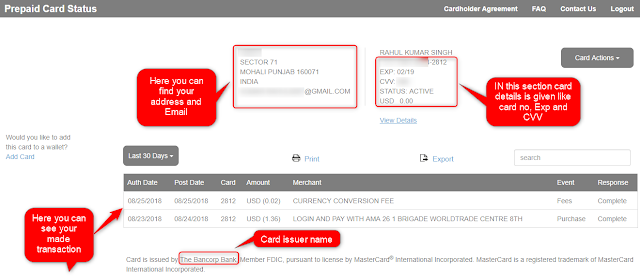
Now I have tried to explain each and every feature in as much details as possible but you can always comment below to know more.
Now the above shown shot will help you with the overview of your card now comes the Action on the card as shown below you can update your profile detail or more precisely your card details:-
Hope every thing is clear till now let's find the way to contact them for problem of your transaction it can be anything from fund debited and not credited yet to the case you were expecting the refund of anount and it is not credit yet from below shown shot all you have to do is pick a reason that describe your situation as shown below:-
Now as far we were talking about accessing a single card using it's card no. and CVV but most of you have get more than one card in that case you can add this card to a wallet and can access all of your card from one place.
for doing this you have to follow the below shown screenshot:
I have created a whole video about creation of wallet from scratch after getting a card as shown in the below embedded video. Please leave a comment if you have any doubt and don't forget to like my video and Subscribe to my channel by going to my YouTube page.
https://www.youtube.com/channel/UCCaFTOFE0AqufU9A5ZhvrVw
Hope you have got answer to your questions if not you can ask them below in comment section or on my YouTube page.
Happy Earning!!
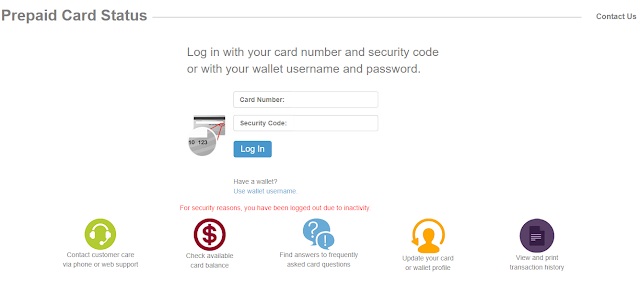



No comments:
Post a Comment