Today I am going to tell you a way of online earning that made me believe that online earning is a great way to earn a nice money by just spending a couple of minutes.
You must be thinking how it is even possible then I would like to tell you that it is possible and I am writing this article just after I got my payment.So without wasting much of your time let's start:-
Everyone today uses software like Microsoft Word, Microsoft Excel and Microsoft PowerPoint and some Google product like Google Drive, Google Doc, Google Sheet so by knowing just these much of software you are going to earn 60$. Ten dollar for each software you review.
Now the website that pay you this much is Capterra.com, Now I will tell you step by step what you have to do so that you can not only make 60$ but you will make at least 150$.
1. Click on the below shown link:-
https://www.capterra.com/general-review/?utm_campaign=ref_au-18318834
You will be navigated to below shown website:-
2. Now from this search box search any product that you would like to review suppose you chose PowerPoint then click on the review button then you will be asked to SignIn using your linkedIn ID as shown below:-
this is the only catch here now with LinkedIn ID they will verify that you are a real person having proper knowledge of the software and you are not just anybody.
3. After SignIn review the product give a title to your review basically it is the overall idea of the software like in the case of PowerPoint you will be writing that PowerPoint is a presentation creation software that really helps for presentation.
4. Now when you submit your review you will get an email from Capterra saying three things you must know and then you can read that that say when your review will be published but forget them I am saying it will take minimum 15 days and then you will get another mail from them with your starter that is of 5$ and with that an opportunity to write 10 review for that you will be paid 100$.
5. Start your mission and write those 10 review for the software you know about and once you review them all or whatever the number capterra will again reach you in or approx fifteen days with your main course this time with 100$ considering you wrote all the ten review.
6. So you must be asking what now I have earned 100$ where is my another 50$ then for this you have got a link that give you a link that you can share to anyone and if they write a review you will get 5$ this way you can earn 50$ as you get 10 referral.
The most obvious question how capterra pay so they gives you a link where you have option to choose between different type of cards as shown below:-
Here you can choose anything you like as per your choice but I would suggest you choosing Visa card as it is widely acceptable and I personally use this option of Visa card so i can guide you if ever anything you need help with.
For more detail please visit to my YouTube channel :-
Hope I helped you in your endeavors to online earning. Please invest your precious second to like and Subscribe to my channel.
If you like my content or want to know me personally please find me on below shown Social Media Platform:-
I would be happy to know you too:- https://
www.facebook.com/ TECHRAJPUT/ - http://
www.techrajput.com/ - https://
www.youtube.com/ channel/ UCCaFTOFE0AqufU9A5Zhv rVw?view_as=1 - https://
www.linkedin.com/in/ rahul-kumar-singh/ - https://
plus.google.com/ +RahulSinghLPU - https://
stackoverflow.com/ users/7363400/ rahul-singh - https://
www.quora.com/ profile/ Rahul-Singh-195

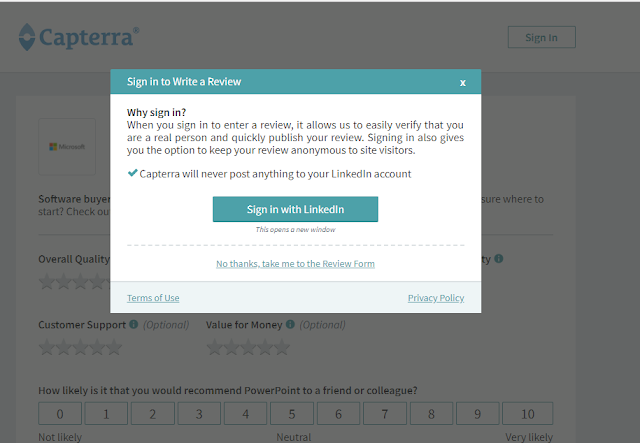

No comments:
Post a Comment