How To Use HP Support Assistant To Fix Laptop Problems:-
Hello friends welcome to www.techrajput.com and in today's post I am going to introduce you with an assistant that is going to do all your important work related to your HP PC like installing the necessary drivers and troubleshooting for hardware and software issues that creates problem in your day to day life.
So without further ado let's dive into it:-
This is called as HP Support Assistance and the official website is shown below from there you can easily download it if your laptop is not came with inbuilt download.
https://www8.hp.com/us/en/campaigns/hpsupportassistant/hpsupport.html
now once downloaded you can explore it's feature with your own or if you just want to get the idea of how it works you can see to below shown video presented by me you can see all it's feature in run time if not you can continue reading as it is.
Now you will get to see a software as similar as below shown screenshot if not you probably have to add your HP laptop as I have added when first installed:-
Just keep reading through the details in the pop-up of screen shot as I have included and you will become very comfortable with HP Support Assistant and it's feature.
Once clicked in the area as shown in the above you will be landed to display as shown below:-
1. Updates:-
This tab will keep your PC up to date you just have to install them once this section finds an update for your drivers
2. Messages:-
and then when clicked on the Messages tab you will see the display as shown below but keep in mind the look of software may vary due to different release version of software or due to different windows of yours in my case I am taking the screenshot in Windows 10.
3. Troubleshooting and Fixes:-
Then comes the Troubleshooting and fixes tab that is most important for the case if you want to fix some issue from your system:-
you can get the idea and can explore your issue and try to fix them by above given tools if then also you are not able to fix some issue please comment below I will try to help you out.
4. Internet and Searching:-
You can find the details and setting related to Internet from this tab also on the left you can see some tool that will help you.
5. Specifications:-
Don't know the exact specification of your device? no need to rush to My Computer just check from here
6. Storage:-
One can find the troubleshooter and details related to storage from this tab
7. Warranty and services:-
Not sure about the warranty of your product you don't have to remember it because it will reflect here.
8. Accessories:-
Information related to mouse and keyboard and trouble shooting for the same can be done by the Accessories tab as shown below;
Now as shown above, most of the feature are self explanatory and easy to use you can explore them as you want. for more similar content please follow us on YouTube as well as on other social media platform from the button Connect with Us shown in the top left.
Best of luck for your issues!!


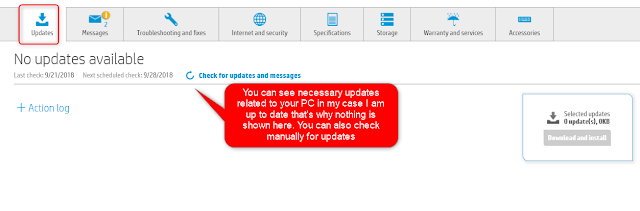







No comments:
Post a Comment